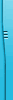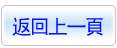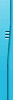商品編號:TIC2159
商品名稱:Digital Tutors Previsualization Techniques in MotionBuilder (Previsualization工具高級技術訓練教學) 英文正式版
碟片數量:1片
銷售價格:200
瀏覽次數:33678
商品名稱:Digital Tutors Previsualization Techniques in MotionBuilder (Previsualization工具高級技術訓練教學) 英文正式版
碟片數量:1片
銷售價格:200
瀏覽次數:33678
您可能感興趣:
Autodesk
您可能也喜歡:
TIC2020"--"五天讓你學會 FreeBSD 入門教學素材
DVD10638"--"Nicks Tutorials Sound Design In Ableton Live Sampling Tools TUTORiAL 英文正式版(教學)(DVD一片裝)
DVD14282"--"PLURALSIGHT NET DOT NET DISTRIBUTED SYSTEMS ARCHITECTURE 視頻教學 英文正式版(DVD一片裝)
CB1902"--"TestOut Implementing A Server 2003 Network Infrastructure 70.291 英文教學光碟正式版 (考試測驗)
DVD14383"--"Lynda com Artistic Video with Photoshop 視頻教學 英文正式版(DVD一片裝)
Digital Tutors Previsualization Techniques in MotionBuilder (Previsualization工具高級技術訓練教學) 英文正式版
軟體簡介:
本教學是由Digital-Tutors機構出品的MotionBuilder中Previsualization工具高級技
術訓練教學,時長47分,附工程原始檔案,使用軟體:Autodesk MotionBuilder 2012
,作者:Delano Athias
Digital-Tutors Previsualization Techniques in MotionBuilder
47 min. 28 sec. | October 3, 2011 | Autodesk MotionBuilder 2012 |
Author: Delano Athias
In this series of lessons, we'll learn how to work with MotionBuilder
as a previsualization tool. We'll begin the course by first animating
a stand-in object, which will give us an idea of where our character
will be placed through our shots. We'll then work with cameras, adding
camera animation, and learn how use MotionBuilder's Camera Switcher
for camera cuts. Finally, we'll learn how to retarget animation, how
to add particles, and lights until we have completed pre-visualizing
our story! By the end of this course, you will learn how to use
MotionBuilder to pre-visualize your ideas, to work more efficiently
and creatively, so that more of your time and effort can be spend on
polishing and finalizing your scenes!